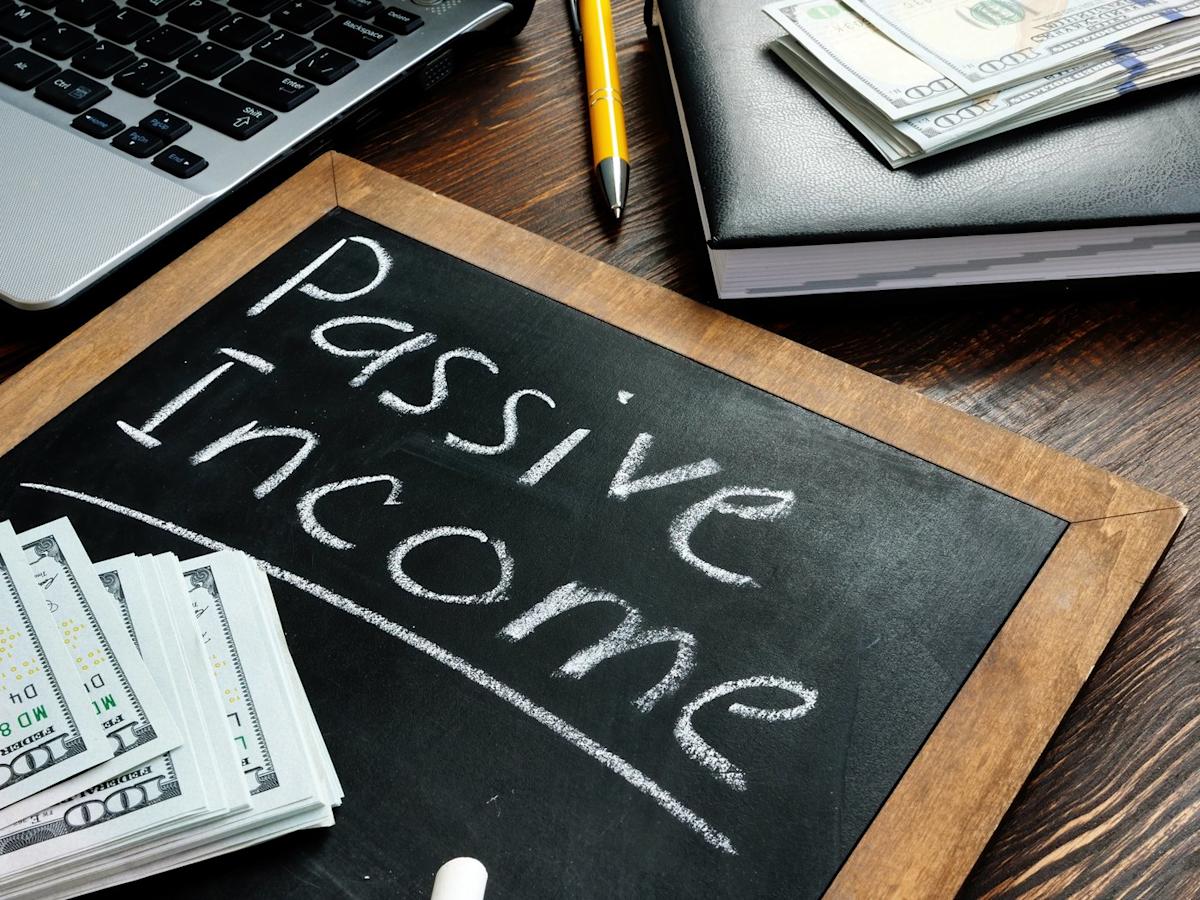In the world of freelancing, time is money. As a freelancer, it’s crucial to find ways to streamline your processes, reduce time expenditure, and perform automations to avoid burnout and exhaustion while working. In this article, we will explore five essential apps that can help you achieve these goals and make your freelancing journey more efficient and successful.
First and foremost, it’s essential to identify a high-income skill that you possess or would like to develop. This skill will be the foundation of your freelancing career and will set you apart from the competition. Additionally, core soft skills such as communication, time management, and problem-solving are crucial for success in the freelancing world.
Setting realistic expectations, establishing goals, defining your niche, and building your personal brand are also key components of a successful freelancing career. However, to truly excel and make the most of your time as a freelancer, utilizing the right tools and apps can make a significant difference.
1. Dubsado: Dubsado is a comprehensive tool that offers features to simplify your administrative work. From creating invoices to setting up automated workflows and client portals, Dubsado streamlines the process of managing your clients and projects. With templates for essential documents like contracts and questionnaires, Dubsado makes it easier to stay organized and focused on your work.
2. Canva: Canva is a versatile tool that is especially beneficial for freelancers who may not have design skills. With AI-powered assistance, Canva helps you create visually appealing images and videos for your work and social media presence. You can also use Canva to design presentations and other branding elements to enhance your personal brand.
3. Doodle: Doodle is a scheduling app that simplifies the process of arranging meetings with multiple participants. By creating a group poll with specific dates and times, Doodle allows participants to vote on their availability, making it easier to find a suitable meeting time without the back-and-forth communication that can be time-consuming and frustrating.
4. HyperWrite: HyperWrite is an AI-powered writing assistant that can help you with various writing tasks, from crafting marketing copy to editing content and responding to emails. With a Google Chrome extension, HyperWrite provides support for freelancers who need assistance with their written communication.
5. OneNote: OneNote is a versatile note-taking app that can help you stay organized and on track with your freelancing projects. With the ability to categorize notes, create sections, and even draw or write, OneNote is a valuable tool for capturing ideas on the go and keeping your thoughts organized.
In conclusion, these five apps are essential for freelancers looking to streamline their processes, reduce time expenditure, and improve efficiency in their work. By utilizing these tools, freelancers can focus on their core skills and deliver high-quality work to their clients, ultimately leading to a successful and lucrative freelancing career.